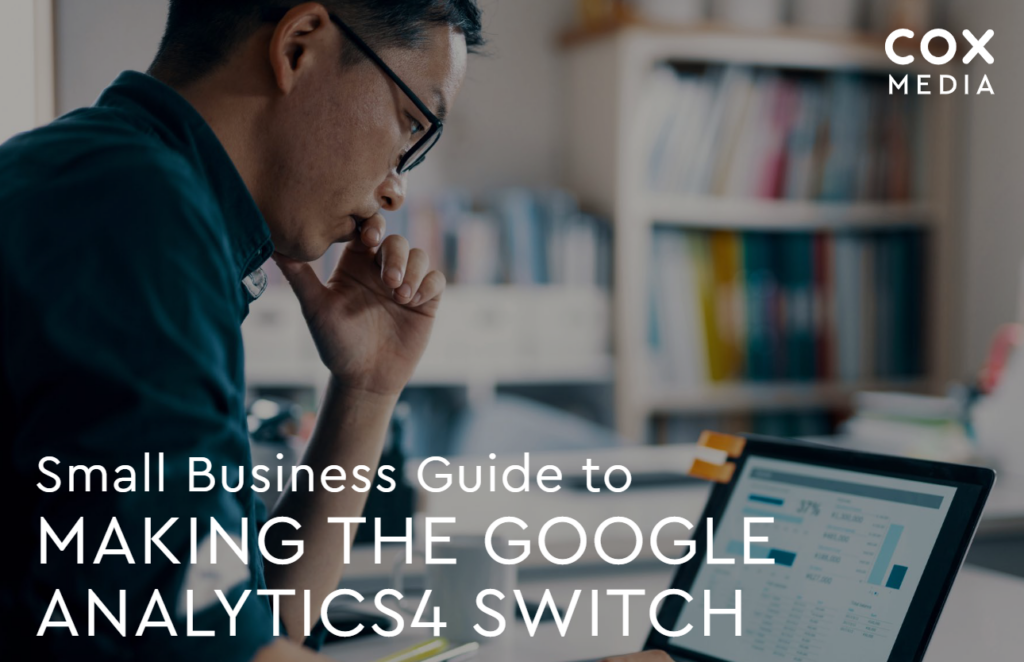Planning for Google Analytics 4: What Local Businesses Need to Know
Customer journeys aren’t getting any easier to track or understand. Your target audience has no trouble switching their focus between their smartphones, laptops, and TVs. The same is true for content: from cable TV to social media to mobile display ads, consumer attentions are always on the move.
Local marketing and advertising campaigns have evolved to keep pace with these shifting trends. Today’s small business marketing consultants understand the importance of building multi-channel, multi-platform strategies that coordinate campaigns to engage and target these agile audiences. Unfortunately, analytics platforms have been slower in developing the tools and capabilities required to track and measure performance across these complex user journeys.
Google Analytics 4 was first announced in 2019 as a solution to fragmented campaign performance data. Nearly four years later, businesses are facing a July 1, 2023 deadline to transition to GA4 before Universal Analytics stops collecting new data and is effectively shut down.
If your business still hasn’t switched to GA4, there’s still time to plan a transition that lets your brand hit the ground running to take full advantage of the platform’s powerful new capabilities. Here’s a look at how Google Analytics 4 will impact local advertising and marketing for small businesses, along with practical tips on how to upgrade to this next-generation analytics solution.
How Will Google Analytics 4 Affect Small Business Marketing and Advertising?
Through its use of machine learning and other powerful new capabilities, GA4 has been hailed as “a new way to unify app and website measurement” through the Google Analytics platform. Businesses of all sizes have been long overdue for an analytics platform capable of keeping pace with the changing online ecosystem, and Google Analytics 4 addresses that glaring need.
As a small business, you’ll quickly discover that GA4 offers a much different experience, both in terms of its user interface and its capabilities. Some of the biggest changes include:
- A new user interface. When you first log in to GA4, you’ll notice that it has a different look and design than Universal Analytics. This design change was made to deliver a more user-friendly experience, and to improve navigation across the different features built into the upgraded analytics platform.
- Event-based modeling to measure performance across devices and platforms. This new data reporting model collects and organizes data as “events,” rather than sessions. In doing so, each event—which can be any form of engagement or interaction—is processed as its own event, but can still be patched together with other events to build a more comprehensive view of the user journey.
- Expanded measurement data. Scroll depth, video engagement, and other engagement metrics not available through Universal Analytics can now be utilized through GA4.
- Better support for first-party data acquisition. With the increase of privacy regulations and the gradual shift away from third-party cookies, small businesses are facing an urgent need for first-party data acquisition channels to power effective marketing and advertising campaigns. The GA4 platform offers a number of tools to help gather and analyze first-party data to reduce your reliance on third-party cookies and improve your audience targeting efforts.
Using GA4 to Improve Your Marketing and Advertising Strategy
As your business leverages the advanced capabilities of Google Analytics 4, your digital marketing and advertising campaigns will enjoy a number of benefits that elevate campaign performance and overall ROI.
These benefits include:
- A deeper, more accurate understanding of campaign performance. Access to better and more comprehensive data—combined with more effective analytics and reporting tools offered through GA4—will make it easier to identify the relative strengths and weaknesses of your campaigns, as well as the ways your audience is interacting with your brand.
- Enhanced audience targeting capabilities. Predictive audiences and a Google Ads audience integration are new features in GA4. Each improves your ability to identify your target audience and effectively engage them through cost-effective campaign planning.
- Better options for optimizing ad campaigns over time. Thanks to better analytics tools, your business can identify better ways to optimize campaigns for better results—and potentially at a faster rate than what you could have achieved through Universal Analytics.
- Easier integration with other marketing and advertising platforms. From Google Ads to third-party ad platforms, GA4 can offer a more seamless connectivity to improve data sharing and campaign management across these solutions.
Making the Switch to GA4
Dreading the process of transitioning to Google Analytics 4? Fortunately, Google makes it very easy to make the switch, especially if you already have a Universal Analytics account. All you need to do is login to your GA account, go to the Admin section, and click on the GA4 Setup Assistant to get started.
The setup assistant will walk you through a few simple steps to get GA4 up and running for your business. In the meantime, you should take time to familiarize yourself with the new user interface offered by GA4, as well as its new features. You may also want to undergo tutorials or other training to make sure you and everyone else using the account is up to speed with how to use GA4 to deliver the best results.
Want to get the most value possible from Google Analytics 4? A small business marketing consultant can be your best resource when adopting GA4 and taking full advantage of its powerful capabilities. At Cox Media, we can help your business make the switch to GA4 and quickly elevate your digital marketing and advertising strategy.
The sooner you switch to GA4, the faster you’ll be able to start collecting improved campaign data and using it to deliver better campaign results. Ready to get started? Contact Cox Media today.
Connect with a Marketing Expert
Share Post On Social
Stay On Top of the Newest Business and Marketing Insights
Sign up for our monthly newsletter to get the latest industry information, business trends and marketing updates.
Connect With Your Local Marketing Expert
You know your business. We know advertising. Together, we can bring your business to more people. Contact a member of our team today. We’d love to help you grow.