Bonus: Ask the Experts Web Presence Q&A
Last month, we hosted our first Ask the Experts webinar of the year, focused on building a strong web presence as a local business in any industry.
For this event, we partnered with industry expert and Dragon Army CEO, Jenn Leahy. You can view the full webinar recording here. We covered:
- The three critical elements to consider for your approach to the web
- Small and medium-sized business trends that you can take advantage of this year
- How to incorporate some of the more innovative technology trends (AI, AR, etc.) in a way that is meaningful to your audiences
At the close of the webinar, we invited attendees to participate in a Q&A and received some wonderful questions. Due to time limitations, we weren’t able to answer them all live, so we followed up with Jenn to get her thoughts on these four:
Q: Do you have any tips for online presence for car dealerships?
For any type of business, the answer to this question always starts in the same place: with your audience.
Key points to cover:
- Who is your audience?
- What are their needs, pain points, etc.?
- What topics are most relevant to them?
- How do they find businesses like yours (word of mouth, search engine, referral program, discounts, special promotions, etc.)?
- Where do they spend time (engage) online? (channels, websites, digital publications, forums, etc.)
- Is there a trend you can shed light on (blog, white paper, etc.) to engage them and, potentially, get their business?
- What about evergreen topics?
- Can you use SEO (blogs, deals, etc.) to drive traffic to your website?
- Where do you see your competitors showing up (and how can you show up first)?
- How about Google ads?
Q: You mention a “user journey.” Can you give an example of what a user’s journey might be on a local businesses’ site?
Put simply, a “user journey” is the path a user takes along your site map. As you can imagine, user journeys (also called user flows, user paths, task flows, and more) can be fairly straightforward or highly complex, depending on each user’s need.
Here’s a visual representation of a basic user journey from site entry to purchase:
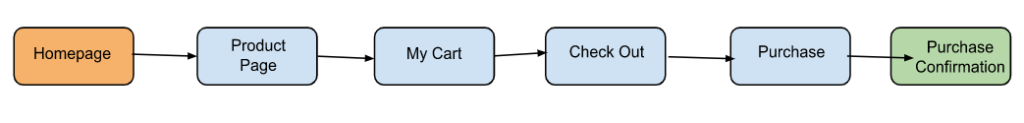
In this example, the user visited your website knowing what product they needed, found that product, added it to their cart, and purchased it.
But what if that user visited your site without knowing what product they needed? In this case, the user journey gets a bit more complex, because it takes the user any one of a number of steps to complete their journey. They’ll likely want to explore your inventory, try and figure out what type of product they need, visit a few product detail pages, etc. In cases like these, your website’s UX and UI (user experience and user interface) is critical. Depending on how easy it is for the user to find what they need, their final step could be to purchase a product or — if they hit a point of frustration — click the X on their browser tab and wave goodbye.
Q: When adding video to my site, is it important to pull videos through from YouTube? Does Google promote YouTube videos more versus those just uploaded to a web page?
Having your videos “pulled through” or hosted on YouTube is indeed helpful for search, visibility and discoverability. From our experience working with videos hosted on all sorts of platforms, Google doesn’t seem to promote one over the other in the Video tab of search.
However, Google does definitely provide more SERP (search engine results page) features to YouUube videos like the one below within the Search tab. For the most part, we recommend hosting videos on YouTube though just in case. There have also been news reports alleging that Google does give more weight to their owned platform, which would make sense but we have nothing to truly validate this.
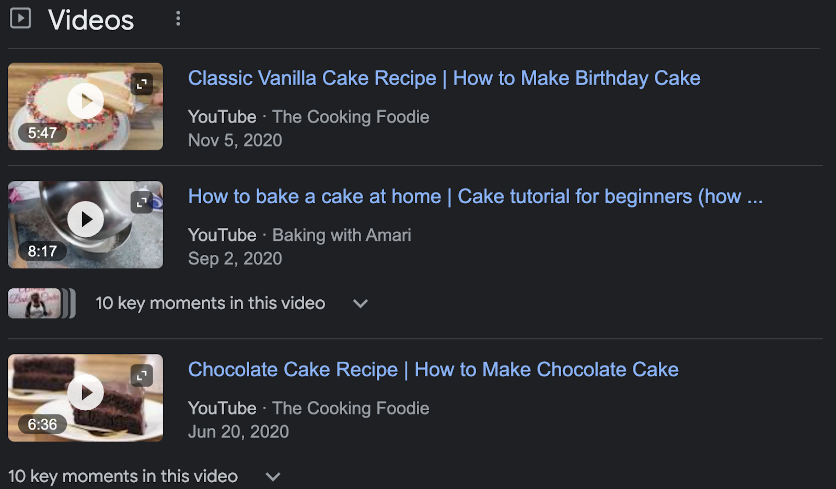
Q: You mentioned a “hover me” button in the micro interactions section. Can you explain a little more about how that might work?
“Hover me” buttons, as the name indicates, trigger a particular action when the user hovers over that button with their mouse. Note that this is different for users on mobile devices who are not using a mouse to navigate. For users on mobile devices there are a host of other micro interactions to consider.
For more detail on this subject and what Micro-interactions can accomplish:
- User Engagement: Micro-interactions add a touch of interactivity and animation to a website, which can help to engage and retain visitors, leading to increased conversions and sales.
- Improve UX: Micro-interactions provide instant feedback to users, making the website feel more responsive and intuitive, leading to a better overall user experience.
- Brand Differentiation: Micro-interactions can help a small business website stand out from the competition by providing a unique and memorable user experience, reinforcing the brand and creating a positive impression.
- Enhanced usability: Micro-interactions can provide instant feedback to users, making it easier for them to complete tasks and understand the website’s functionality.
Connect with a Marketing Expert
Share Post On Social
Related Insights
Connect With Your Local Marketing Expert
You know your business. We know advertising. Together, we can bring your business to more people. Contact a member of our team today. We’d love to help you grow.


